Teamtailor Integration
Connect Teamtailor with Skill Society to automate interviews, speed up shortlisting, and bring insights directly into your hiring tools.
Trusted by companies of all sizes




Key Benefits
Skill Society plugs into Teamtailor to automate candidate communication, trigger interviews, and sync results back into your ATS, so your team can focus on decisions, not admin.
Features Overview
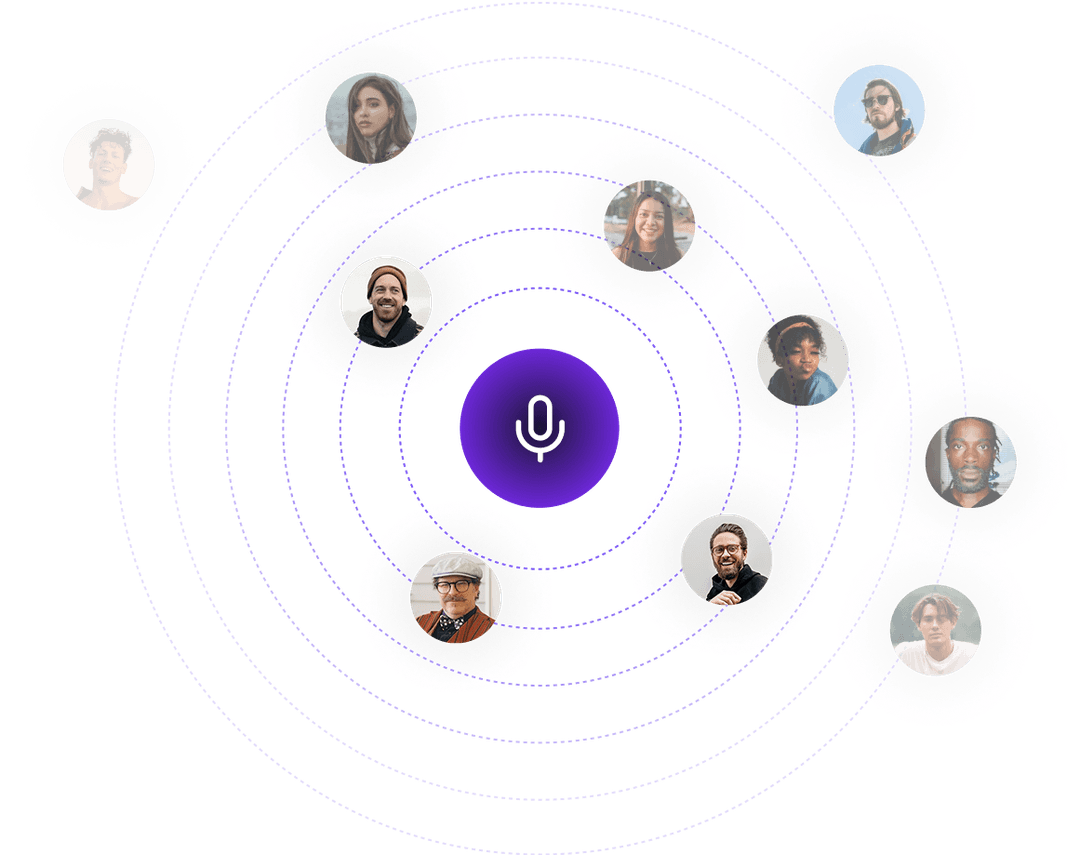
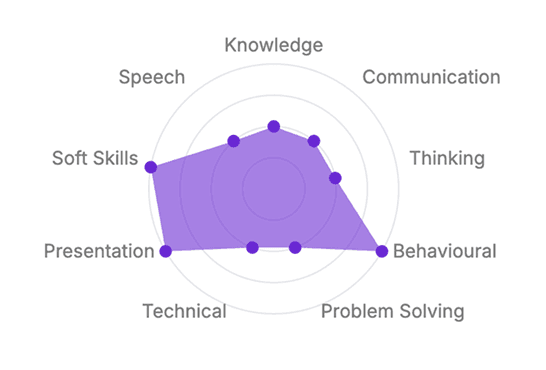
Setup Guide
Connecting Teamtailor to Skill Society is quick and secure, just a few clicks to authenticate, and you're ready to automate.
Log in to your Teamtailor account: Ensure you have administrative privileges, as generating an API key requires admin access.
Navigate to the API keys section: Click on your organization's name in the top-right corner, select 'Settings' from the dropdown menu, and then choose 'API keys' from the sidebar.
Create a new API key: Click the 'New API Key' button, provide a descriptive name for the key (e.g., Skill Society Integration), select the appropriate scope Admin, and enable the necessary permissions Read and Write based on your integration needs.
Save and copy the API key: After creating the key, copy it immediately and store it securely, as you won't be able to view it again later.
Identify your subdomain: Your Teamtailor subdomain is the first part of your Teamtailor URL (e.g., yourcompany in 'yourcompany.teamtailor.com').
For more detailed information, refer to the Teamtailor API documentation.
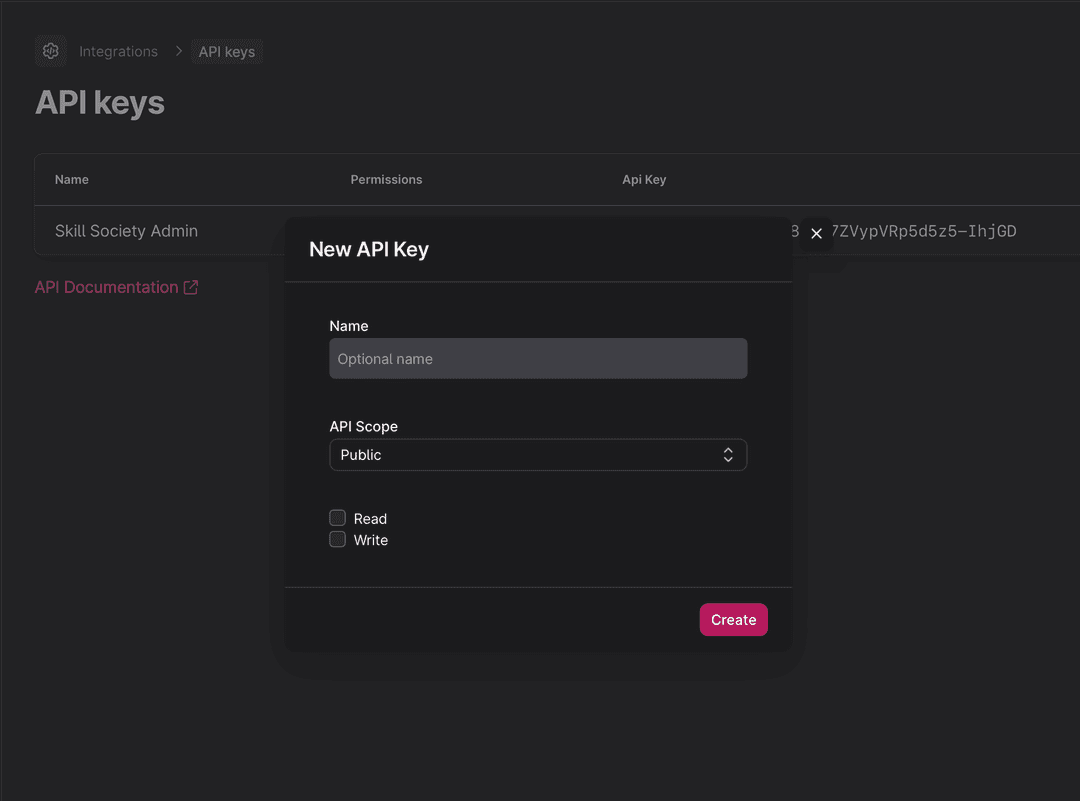
Copy Your Integration ID: After connecting your account, locate the clipboard icon next to your integration and click it to copy your unique Integration ID. This ID will be needed in the next steps when activating the SkillSociety app in TeamTailor.
Visit the Teamtailor marketplace: Search for the SkillSociety integration. As a TeamTailor administrator, navigate to your TeamTailor dashboard, click on the 'Apps' section in the sidebar, and then select 'Marketplace'. In the search bar, type 'SkillSociety' to find our official integration. This seamless connection allows you to automatically receive candidate assessments directly to your team tailor candidate cards.
Paste Your Integration ID: After connecting your account, locate the clipboard icon next to your integration and click it to copy your unique Integration ID. This ID will be needed in the next steps when activating the SkillSociety app in TeamTailor.
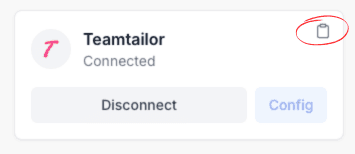
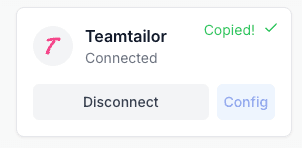
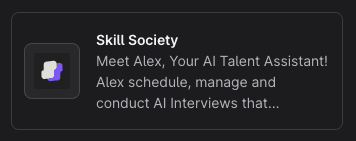
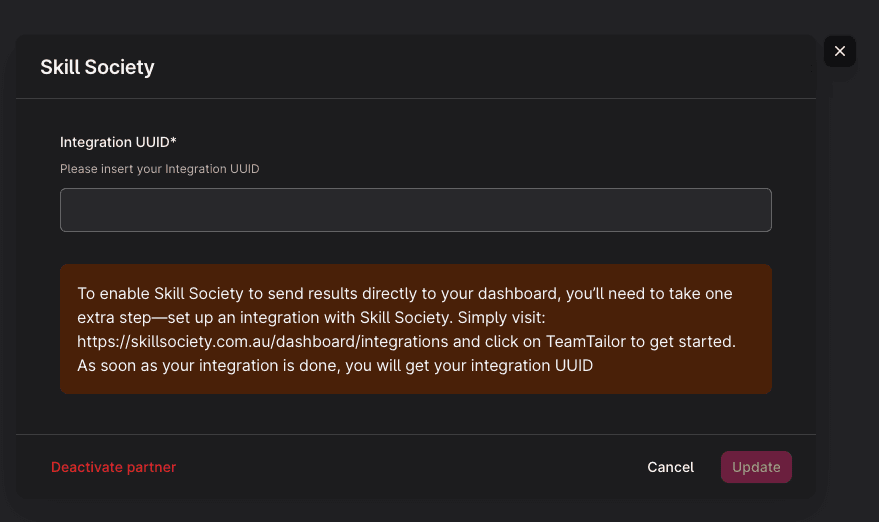
How it Works
Once connected, Skill Society begins working behind the scenes to streamline your hiring process. Candidates are automatically invited to interviews, reminders are triggered, and results flow back into Teamtailor in real time — all while keeping your hiring team in sync.
| Candidate Stage | Tag Applied | Summary & Report |
|---|---|---|
| Pre-Qualification | ss_qualified | Passed & sent to next Stage |
| ss_pending | Needs Review | |
| ss_disqualified | Rejected | |
| AI Interview | ss_green | Strong Match |
| ss_amber | Review Suggested | |
| ss_red | Not Suitable |
Use Cases
From high-volume hiring to collaborative hiring across remote teams, see how Skill Society enhances Teamtailor with actionable insights, real-time automations, and a better candidate experience.
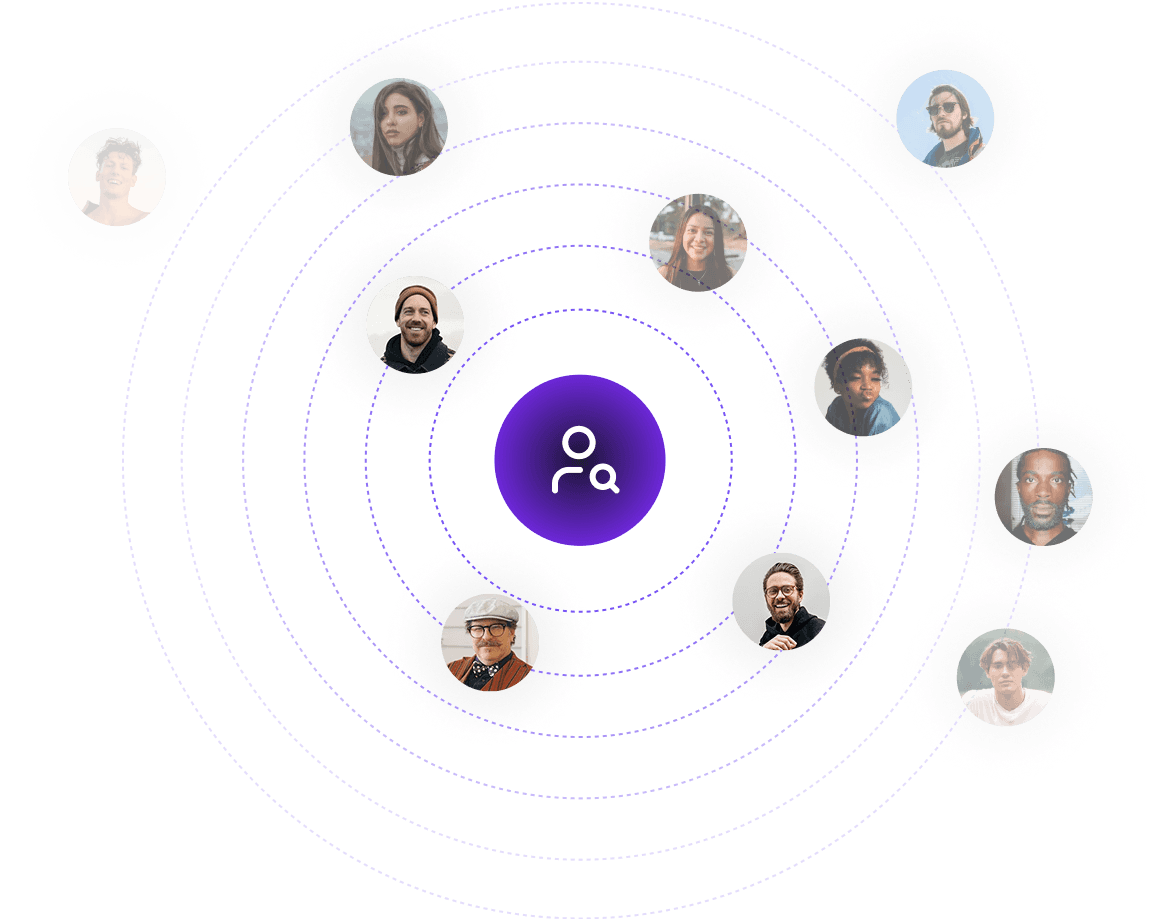
Partnering with us
Automatically screen candidates 24/7, utilising AI to the maximum for initial filtering, saving time on resume reviewing and avoiding boolean filtering
Curious to understand more